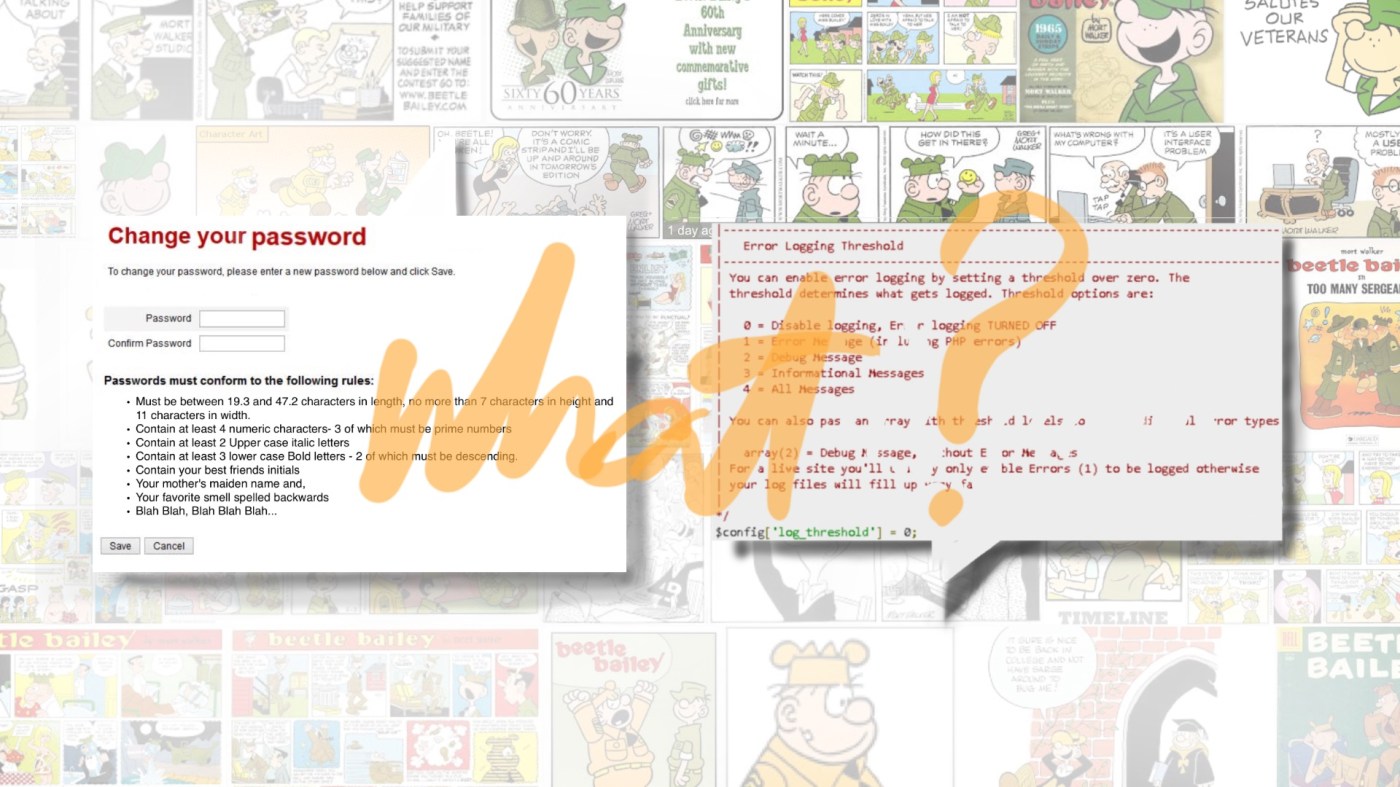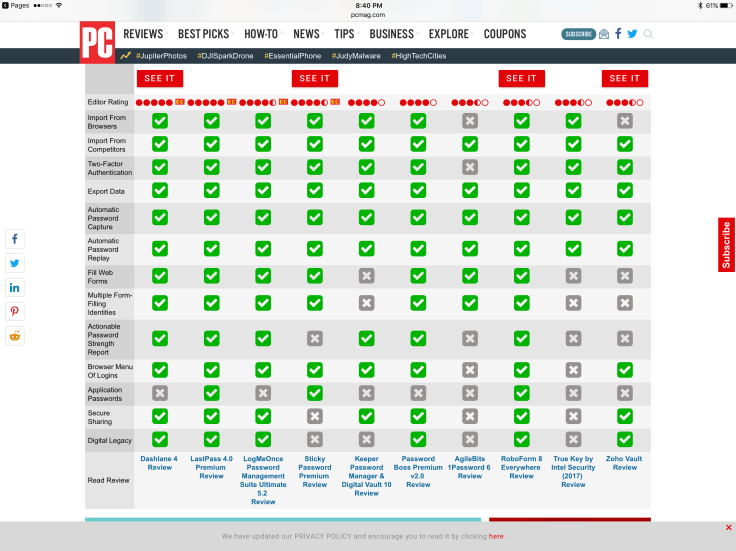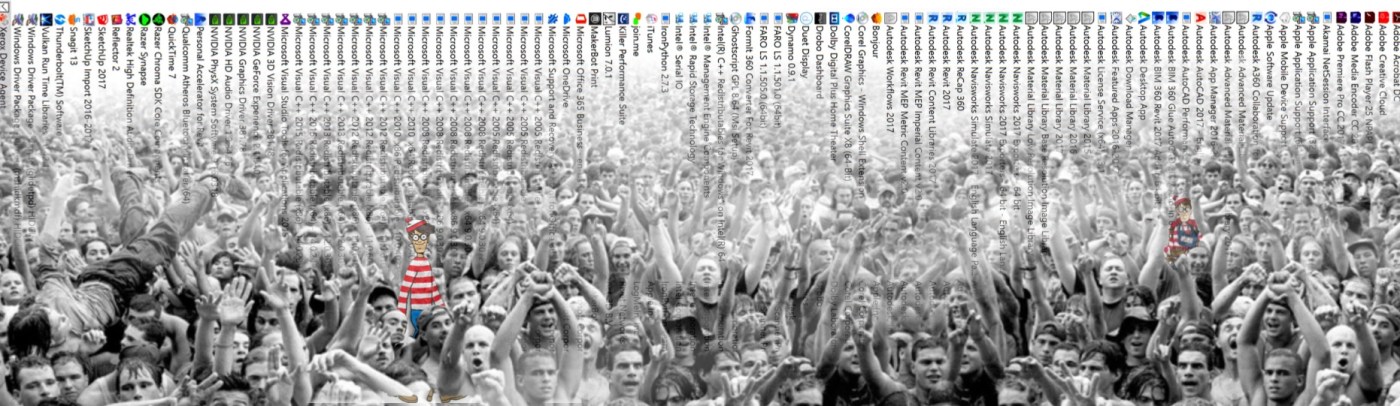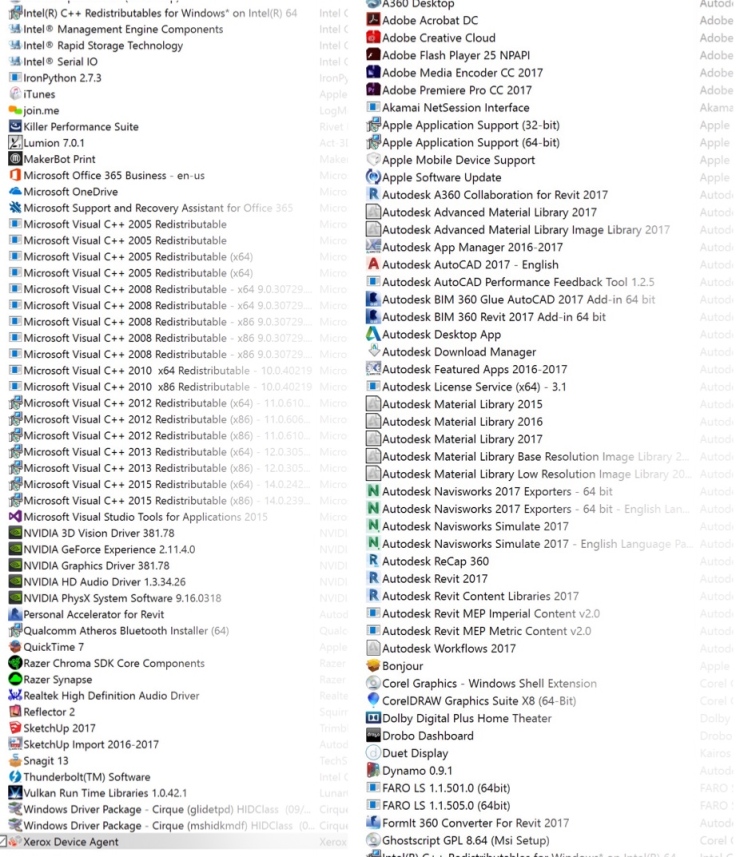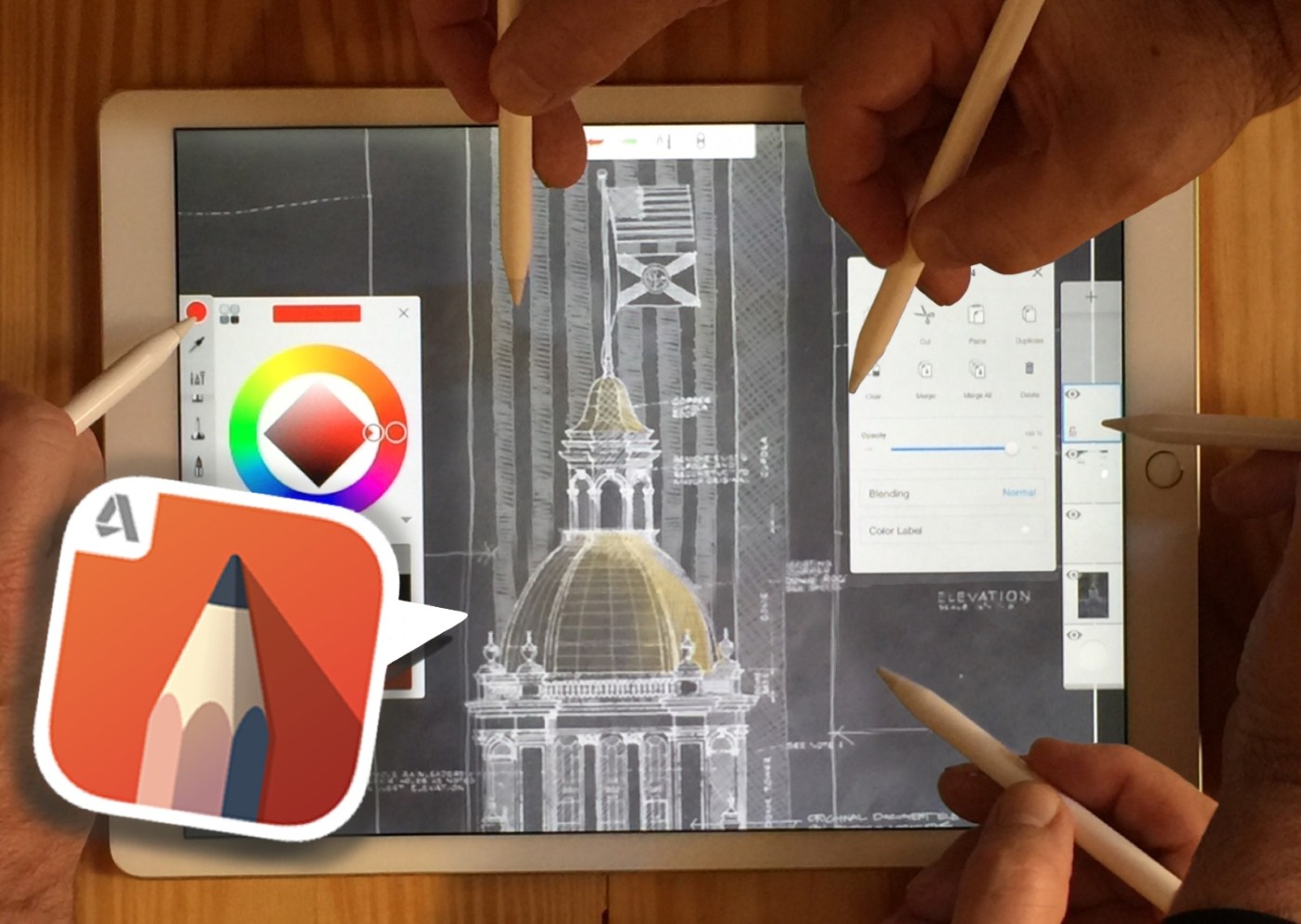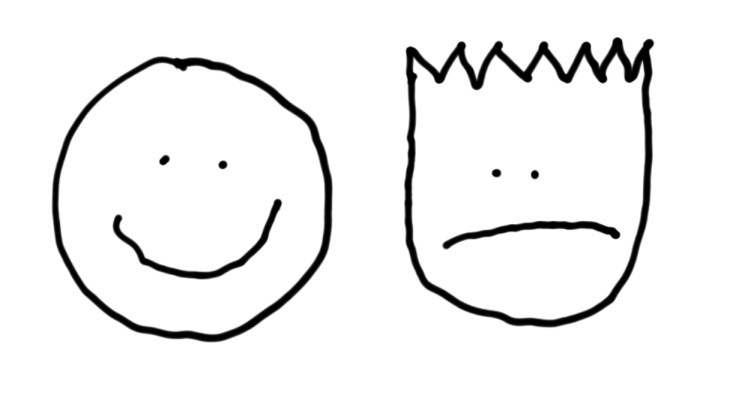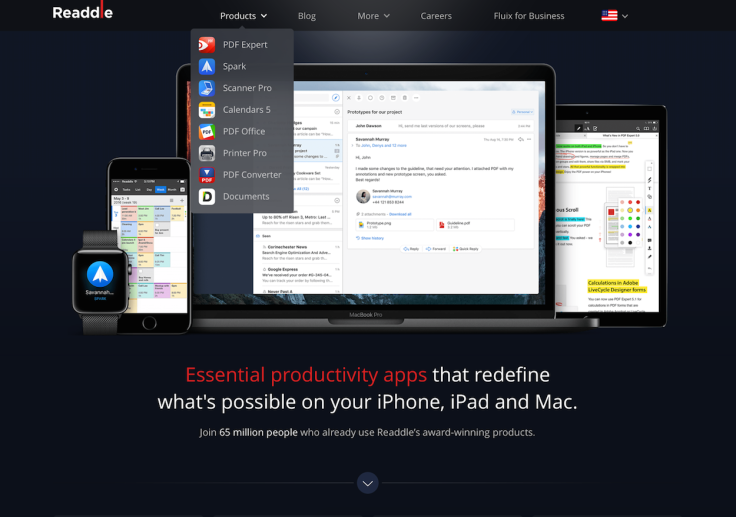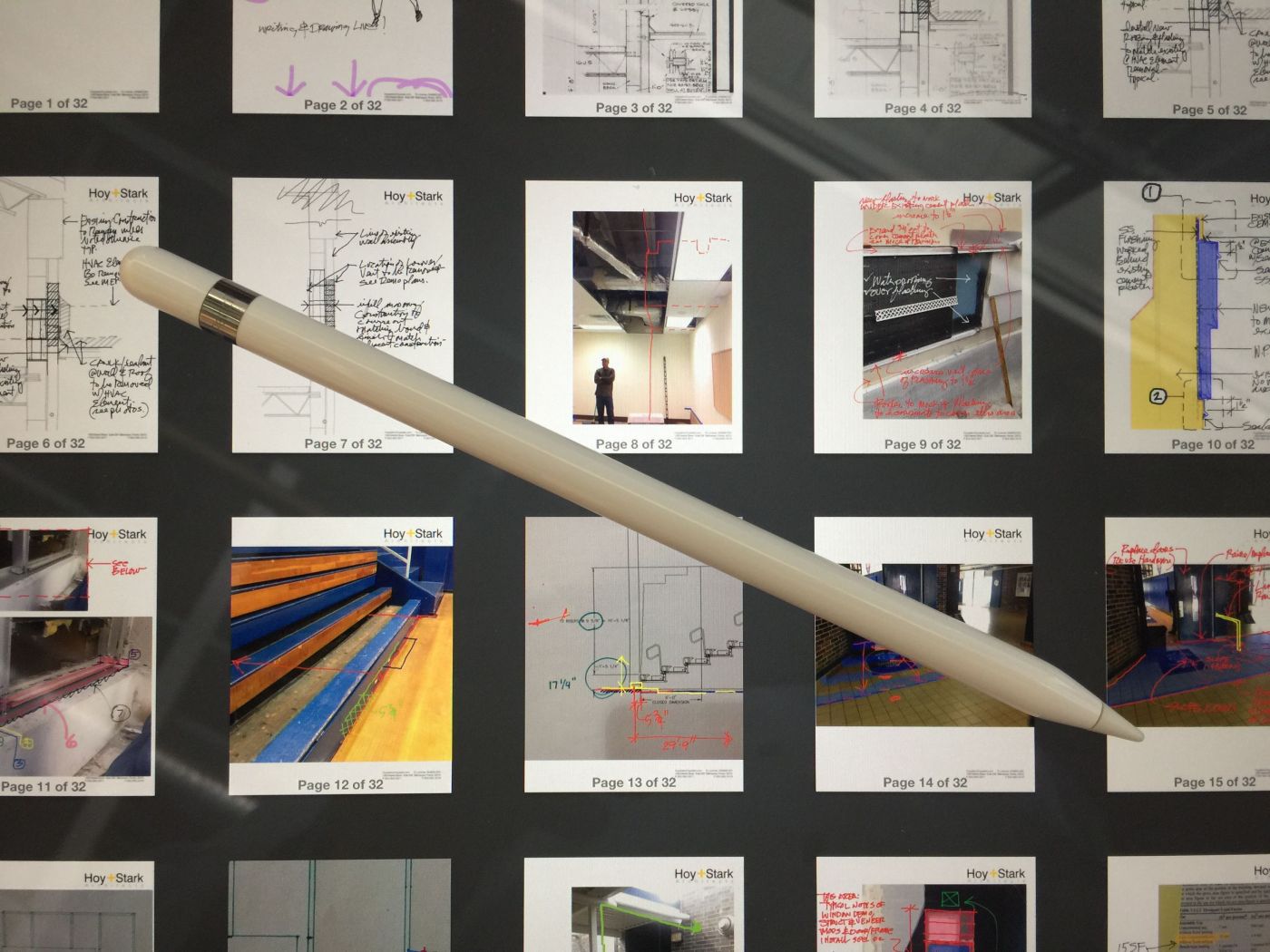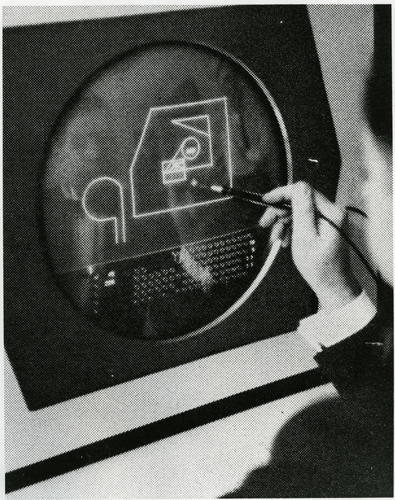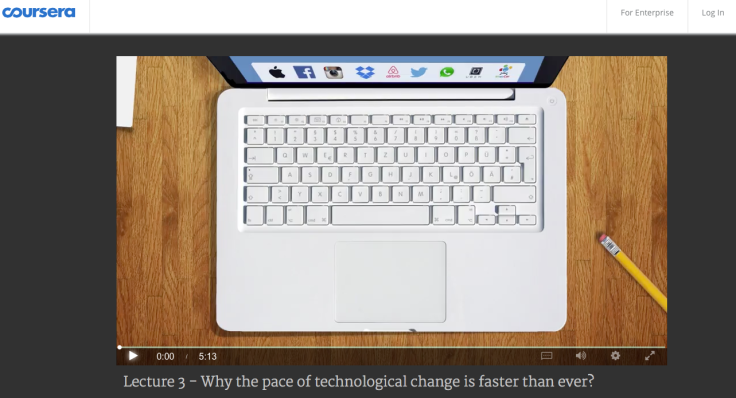The first rule of Fight Club: you do not talk about Fight Club.
Don’t ask, don’t tell.
Dead men tell no tales.
Kids say the darndest things.
Keep the family business in the family.
There are some things you just don’t talk about; today, I can’t help myself.
In IT, what’s being developed is always in the forefront of the news, reviews, and opinion pieces. We have traditionally lived in an era where advancement of speed, power, bandwidth, and performance have been things we not only could look forward to but count on. This appears, for the current time, to be no longer.
What has happened to fast, powerful computers getting faster, more powerful, and handle larger bandwidths?
What has happened to Apple and Windows continuing to deliver hardware that are rockets compared to the previous year (or years’) models?
I write this as part of our design/technology conversation after great frustration, angst, anticipation, and repeated letdown from what I will call “The Big Two.”
I know the market these companies are looking at – my kids, my grandkids (there are 5 and 8, respectively) – and understand where the quick money is.
The thing is, we as a design studio constantly and consistently need stronger, more powerful machines. Most of us are using computers that now are on-par with technology that is 7-10 years old. Operating systems have changed, software has changed, but the hardware we are loading it on is, for the most part, same-old-same-old. It’s tiring.
Consider this an open letter to The Big Two:
If you make some computers that will rock the design world with power, RAM, GPU, processing power and speed, performance, compatibility, upgrade-ability, power, speed, oh and power and speed, and you will blow your competitors away.
Why do I say this? Because I’m living it.
First, Apple appeared to not focus on computers, iMacs, or Mac Book Pro’s much anymore.
Then, they confirmed it with upgrades that border on gimmicks – a touch bar at the top of the keyboard that “enhances the user’s ability to access software controls.” I’ve been told “not so” by many users and I am about to confirm this myself with a new purchase. But the computer is no more of a processing machine than that of the generation I am currently using – now 2 generations old. That makes no sense – or cents – right?

Did you see the latest Keynote? Totally mobile devices. I get it, I own several, including the Apple Watch and iPad Pro (that this is being composed on). But come on, selling a watch by skateboarding to your favorite song in a terminal is off the mark – I’m 58 years old and looking for hardware to help my business – and my clients’ businesses – succeed. Or perhaps I’m not the mark anymore? Get real, Apple.

But Microsoft (or should I say Windows? sometimes it’s hard to know) is doing it, too:
Studio machines show great promise with a control knob of sorts that magically attaches to a tilting touch screen (touch screen! you, listening Apple?), but the performance of the best machine they offer is a marginal top-end performance at best.
Now they are offering a laptop with a softer feel – velvety, or something like that – on the surface your hands rest on…really? This is why I should buy their new machine, because it feels good? Come on. Does it make my design process better? Faster? If not, I’ve got no time for it.
What results is a search for an alternative. We have found some hardware alternatives and they are making valiant efforts in performance (64 GB’s RAM, incredible GPU’s), but glowing keyboards and logos and tricks that make gaming fun don’t necessarily make the design studio – or your clients conference room – so fun.
In the midst of the hardware development drought, we are at a crossroads: do we replace hardware and keep the software we are used to with less performance or replace software that will allow us more flexibility in our hardware purchases?
I’ve been told I’m an Apple guy – I’ll buy that. A very frustrated Apple guy, who, when working on discovering an alternative, found some interesting – and not cheap – alternatives,. But there is always a catch.
The architectural design process used to be full of names like Mayline, Rotring, and Stadtler. I can’t help but wonder what folks will have trouble remembering in the next ten, twenty years?

I hope Apple is not one of those names.
I hope Windows is not one of those names.
We’ve come too far now to give up on each other.
Step up, fellas. Deliver, or someone else will.
I know this post can end on a positive note, so as a final word of encouragement to Apple and Windows:
Go ahead and keep making thin, sexy, sophisticated, velvety-smooth, tilting touch screens. We do look forward to the next iThis and AppleThat, but do it with some transparency. Don’t forget about the power, speed, bandwidth, performance, processing, capacity, capability, and service that everyone is looking for.
You do this, and we will knock your doors down to get them.
Now get on it.